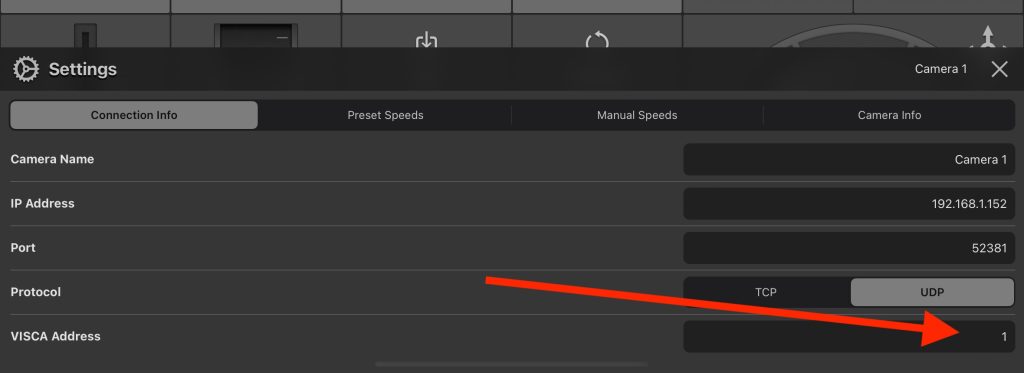Many cameras will ignore this setting, so the default of 1 will be fine. Some cameras require a specific address between 1 and 8. Refer to your camera documentation. To edit your VISCA Address:
1. Select the camera you wish to edit
2. Click the Settings icon
3. The VISCA Address can be changed at the bottom of the Connection Info tab