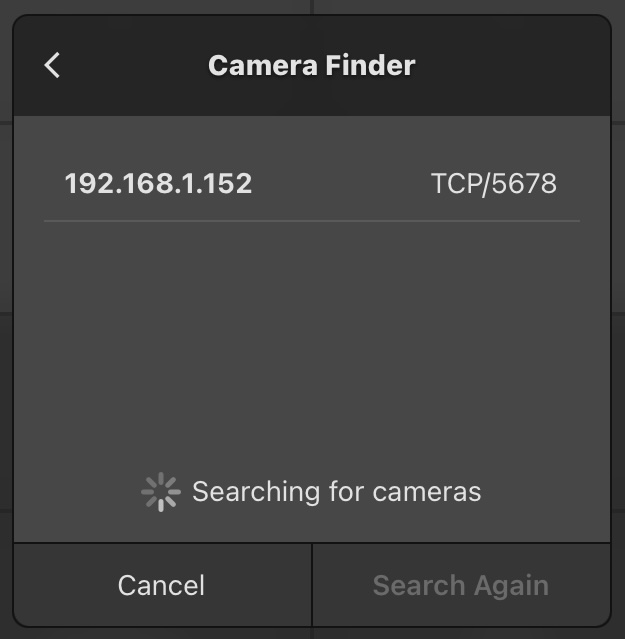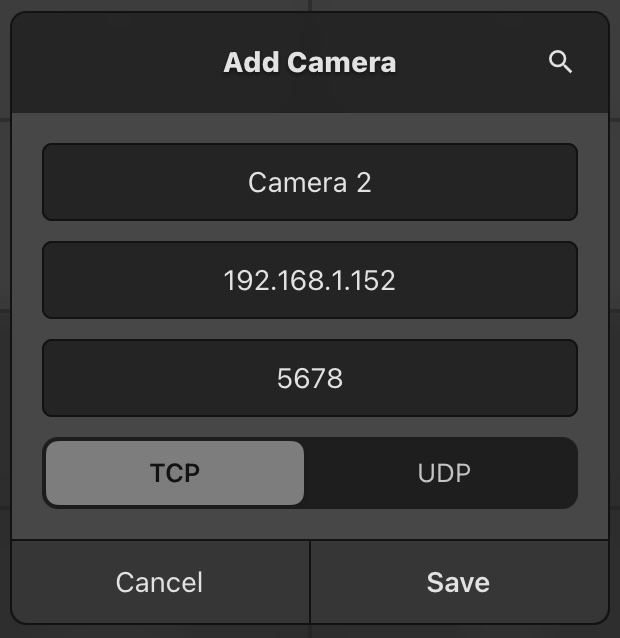To add a new camera, start by clicking one of the available blank camera buttons. This will open a dialog asking for:
- Camera Name
- IP Address
- Port
- Protocol (TCP or UDP)
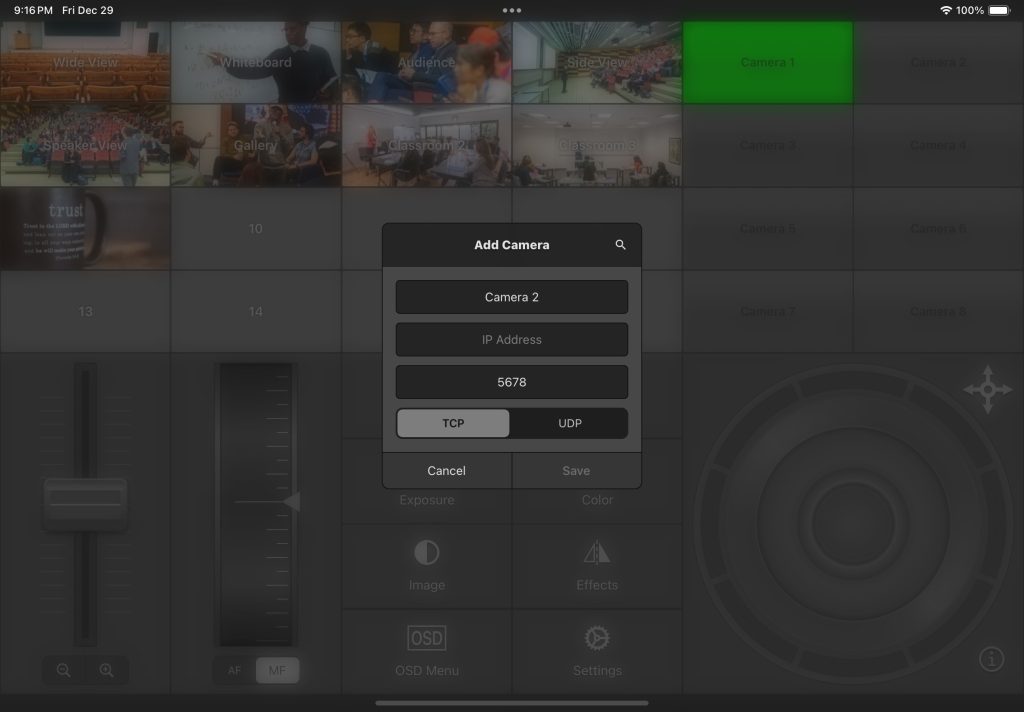
PanTiltZoom uses VISCA Over IP commands for controlling your camera. By default the protocol is set to TCP and the port is set to 5678. This is the default configuration for PTZOptics cameras and many others. Refer to your camera documentation to see what port and protocol are used for VISCA Over IP communication. You can also visit the Supported Cameras documentation to see a list of known configurations based on customer feedback.
Searching for Cameras
You can search for PTZOptics and similar cameras using the search icon at the top right of the Add Camera dialog. This will perform a quick scan of your network to find compatible cameras. Depending on your network gear, this protocol may not successfully find your camera. If your camera is found, clicking on it will automatically apply the settings.
Note: Your camera IP address should be on the same network as your device PanTiltZoom is installed on.